Tips & Tricks Video Library
Welcome to the Tips & Tricks Video Library, filled with short videos to advance your skills and learn about new features. New videos are added all the time!
Outline
Quip for Sales Quickstart, Quip Quipstart, Quip Comments, Quip Conversation Pane, Quip and Slack Integration, Live Paste, Relationship Map Live App, Favorites and Collections, Create a Trailblazer ID and Support Case for Quip for Sales, Logging Salesforce Activities from Quip
Quip for Sales & Quip
Quip for Sales Quickstart

Length: 2 mins
This video will give you the basics you need to successfully get started with Quip for Sales. Learn what Quip for Sales is, key features, and how to better collaborate with your team.
Quip Quickstart

Length: 2 mins
This video will give you the basics you need to successfully get started with Quip. See an overview of what Quip looks like and key features such as Live Apps, comments, sharing, and more.
Quip Comments

Length: 1 min
This video covers how to start collaborating in Quip with comments. Learn how to create a comment and best practices.
Quip Conversation Pane

Length: 1 min
The conversation pane is a place for you to view document history, see past comments, and have a conversation. Watch this video to learn more!
Quip and Slack Integration

Length: 2.5 mins
Start using the Slack and Quip integration with this short video. Learn how to connect your Quip Account to Slack, create new documents and spreadsheets, connect documents to Slack channels, preview links, and use slash commands.
Live Paste

Length: 1.5 mins
This video covers Live Paste and how it helps you and your team stay up to date with content - no matter where it lives in Quip.
Relationship Map Live App

Length: 1 min
This video covers how to use the Relationship Map Live. Learn how to build your own map or create a map using Salesforce Data.
Favorites & Collections
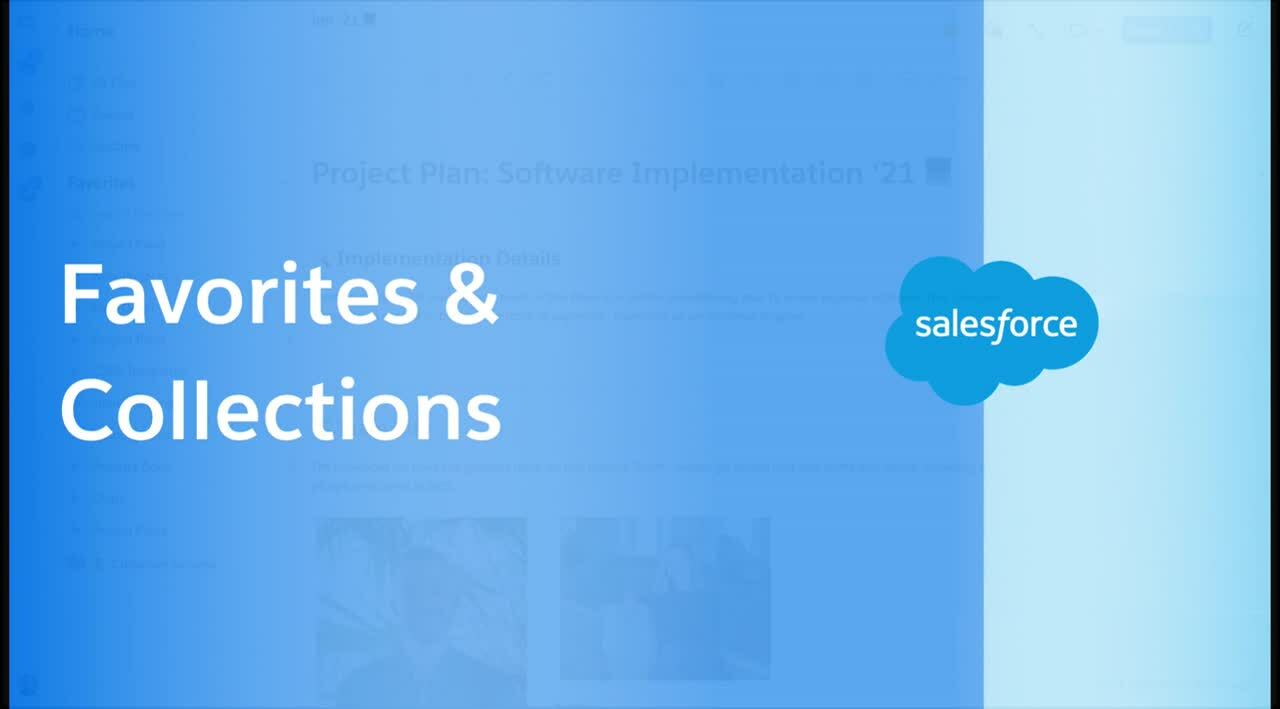
Length: 1.5 mins
Learn what Favorites and Collections are and how they help you organize your documents in Quip.
Create a Trailblazer ID and Support Case for Quip for Sales

Length: 2 mins
This video covers how to create a Trailblazer Id and support case on Help.Salesforce.com.
Logging Salesforce Activities from Quip

Length: 1 min
Did you know you can log activities back into Salesforce right from your Quip documents? Check out this quick video to find out how!
Resources: Salesforce Activities in Quip